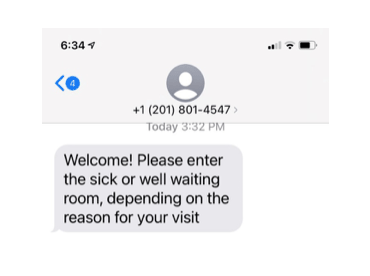Mobile Check in lets us know you are HERE!
Mid City Pediatric patients may wait in your vehicles OR in our waiting room. We have separate well and sick waiting areas.
Follow these instructions:
- Open your camera and scan the QR codes located throughout the parking lot.
- You may also download the app, Mobile Check In prior to arrival and create a profile. *We suggest using this method*
- Enter YOUR CHILD’S INFORMATION when you set up a profile.
- EACH CHILD WILL NEED TO BE ENTERED SEPARATELY!!!! This is how we know who is here.
- Multiple children can be added under the same account.
- You will receive a confirmation message that your child was checked in that says, “Thank You! You will receive a text message when it is your time to come in.”
- You will receive another text when it is your time to come inside that says “Welcome! Please enter the sick or well waiting room, depending on the reason for your visit.”
INSTRUCTIONS WITH PICTURES:
1. If using the mobile app “Mobile Check In” from the App Store or Google Play, you will get something that looks like this:
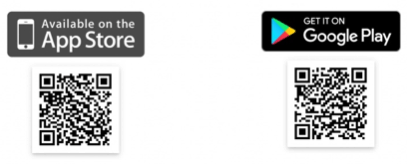
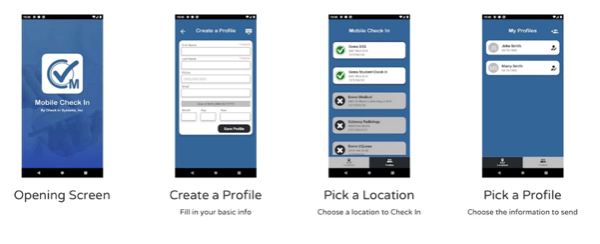
- You will need to create a SEPARATE PROFILE for each child that you are checking in.
- Don’t worry, the information that you enter will be stored for future visits!
2. If using the QR codes located in the parking lot or doors to the waiting areas, you will get something that looks like this:
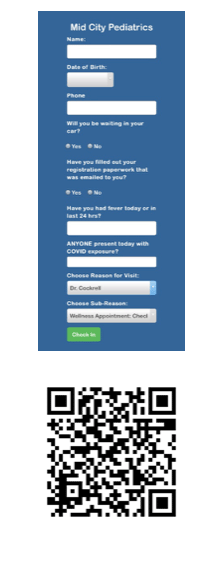
3. Either way that you sign in, you will get a message that shows up that reads as follows:
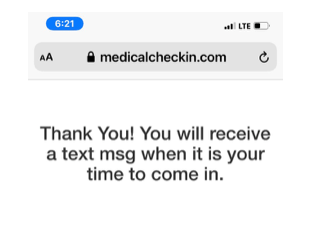
- (Please keep in mind that your information still must be processed inside as usual. This is simply a way to sign your child in as having arrived at the office.)
4. Once it is your child’s time to come into the clinic, you will receive a text message that reads as follows: